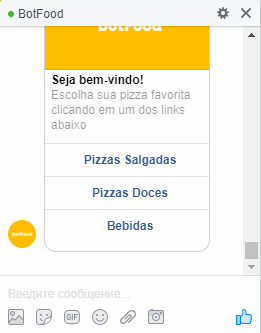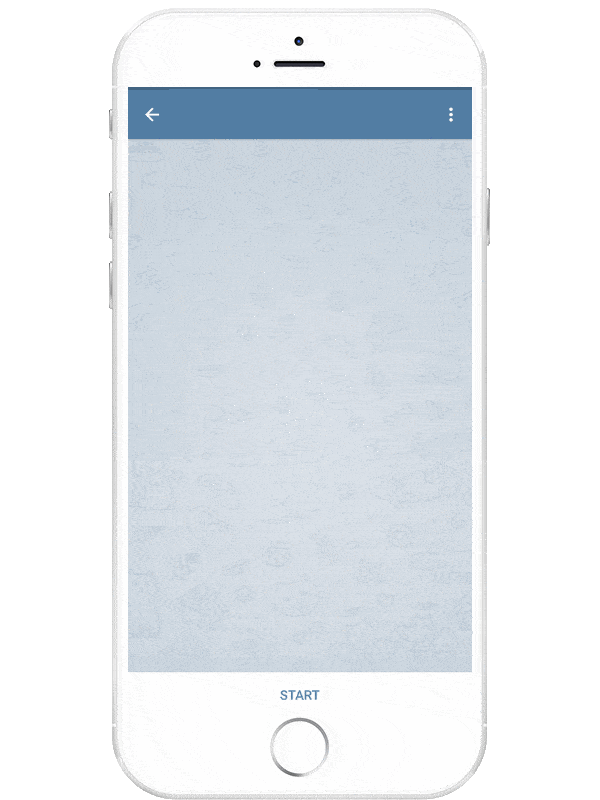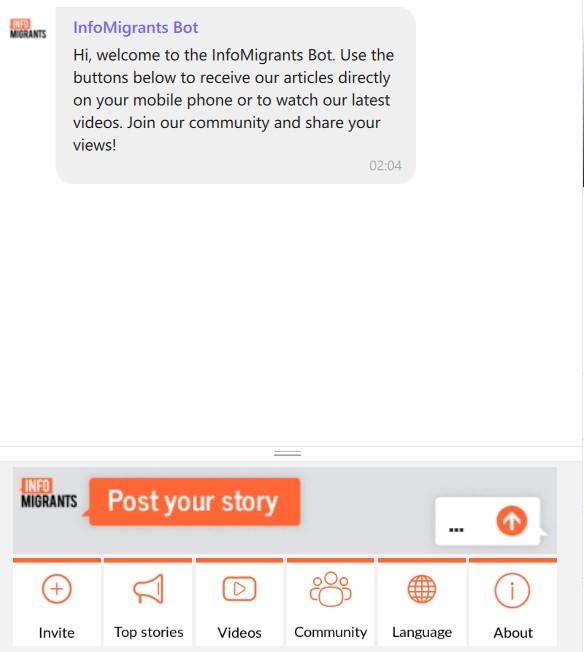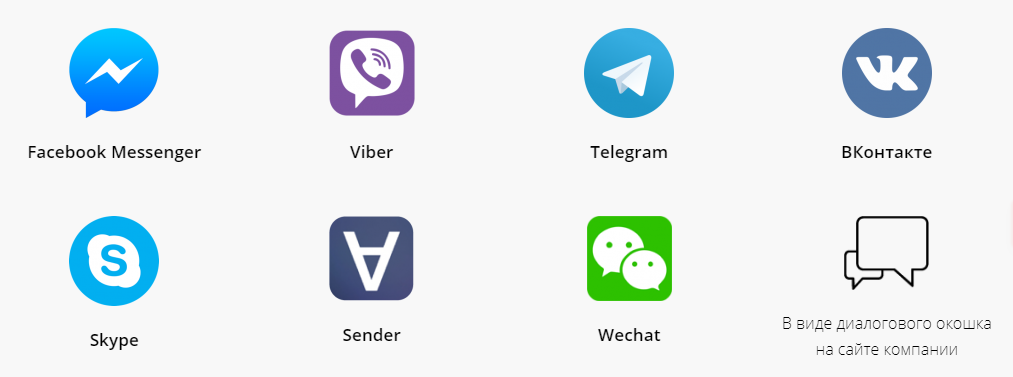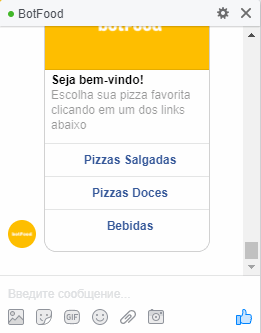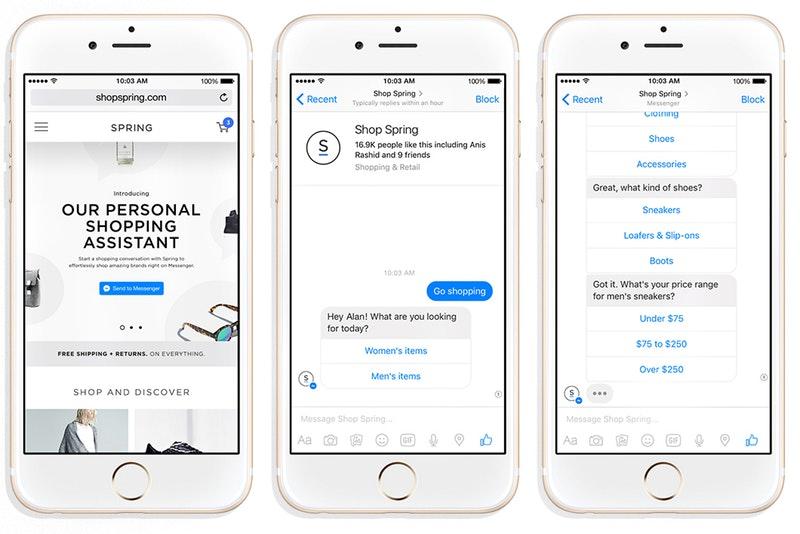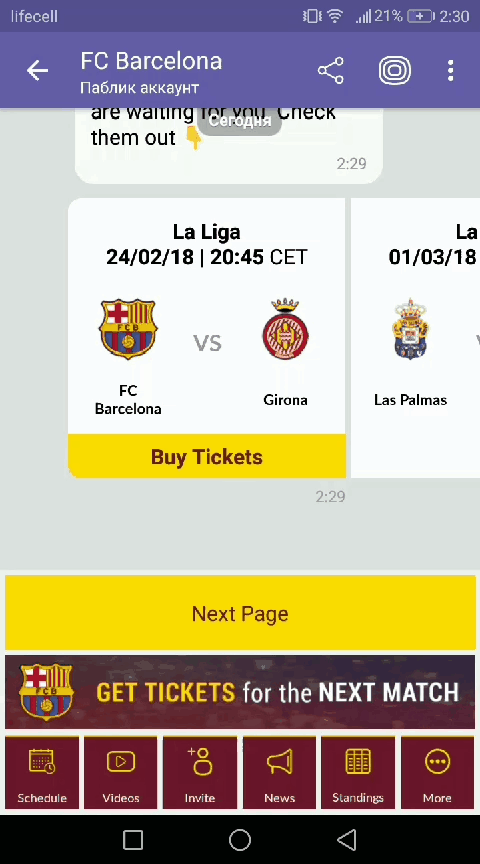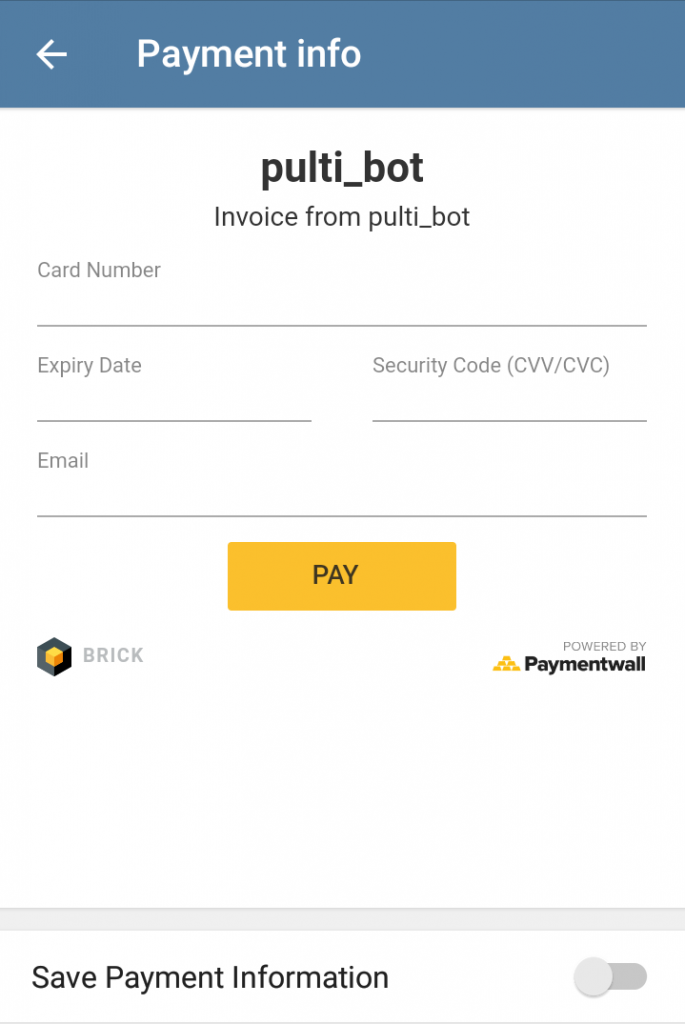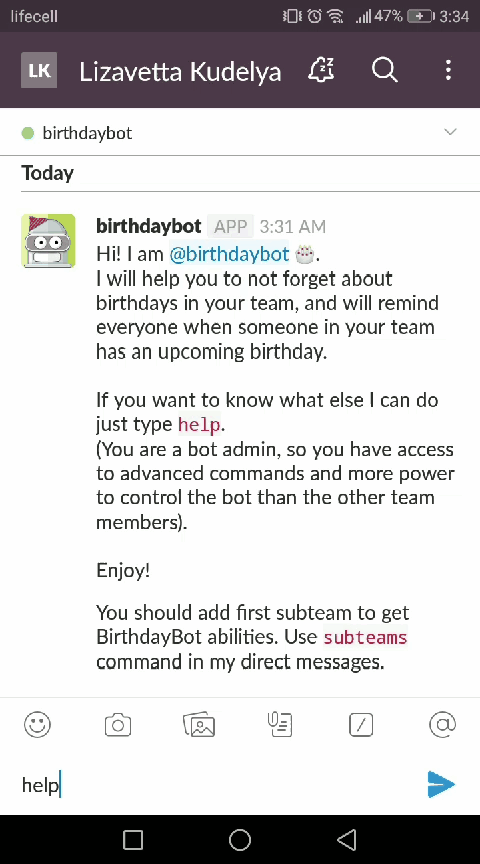A chatbot is a program which uses the messenger interface. Its main function is to recognize the request of the interlocutor and respond to it correctly. The chatbot is attractive because it doesn’t require the installation of additional apps and registration. It is familiar to all managers, and it is very easy to contact it.
Why do we need a bot in business? A simple way to understand whether you need it
It is worthy to think about a bot if at least one of the following descriptions applies to you:
- you have a large number of customer conversations with operators;
- many emails, messages on social media networks and messengers;
- if the company has simple routine operations for which managers spend time (checking availability, calculating prices, and others);
- there is an idea of a particular niche product which will be convenient for the client to call using an instant messenger.
Nowadays there are already a lot of bots, but at the same time, there are not so many well-developed and useful ones. In order to understand what kinds of bots are there, let’s look at the classification below.
Types of bots by interaction format
The first classification feature which we see is the interaction format between the bot and the person. We have identified the following chatbots formats:
Button-based chatbot
The first level is a bot on buttons and commands. It also has a messenger interface, but instead of being able to write text to it, a person is offered a choice of categories (or questions/suggestions) that may interest him or her.
“Communication” occurs by pressing buttons, and the bot responds to it as if it were commands. Such a chatbot mostly looks like a regular mobile app, being different only in the absence of its interface. For work, it uses an instant messenger. Commands for bots are assigned when creating this bot, and only some platforms have the ability to change these commands themselves through the administrative panel.
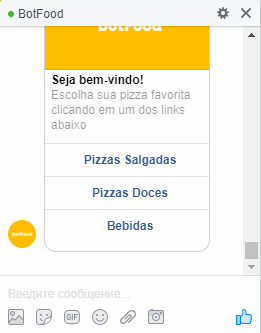
Text-based chatbot
The next format, more progressive and functional, is the chatbot, which to some extent understands speech.
Communication with such a bot is close to the real human one, but it has additional functional features. The capabilities of bots of this type are wider than those of button-based. They can recognize human speech, analyze the request, and give a reaction to it – the answer is in the dialogue form. These chatbots rely on speech recognition systems for communicating with users.
In addition to answering questions prepared in advance, the robot can understand what it goes about on a set of words, and the dialogue takes place in the format of communication between two people. For example, a person writes to the chatbot of an insurance company: “How much does a CASCO cost for a car XXX of a year xxx?”. The bot can understand which product the user is asking for the price, make an approximate calculation and respond as if it were the operator: “Good afternoon, price information for this product …”.
These chatbots can also display buttons for faster navigation. For instance, if a person writes: “What kinds of insurance are there?” – a bot can offer him options to choose from in the form of buttons or give a link to the corresponding article on the website of this company.
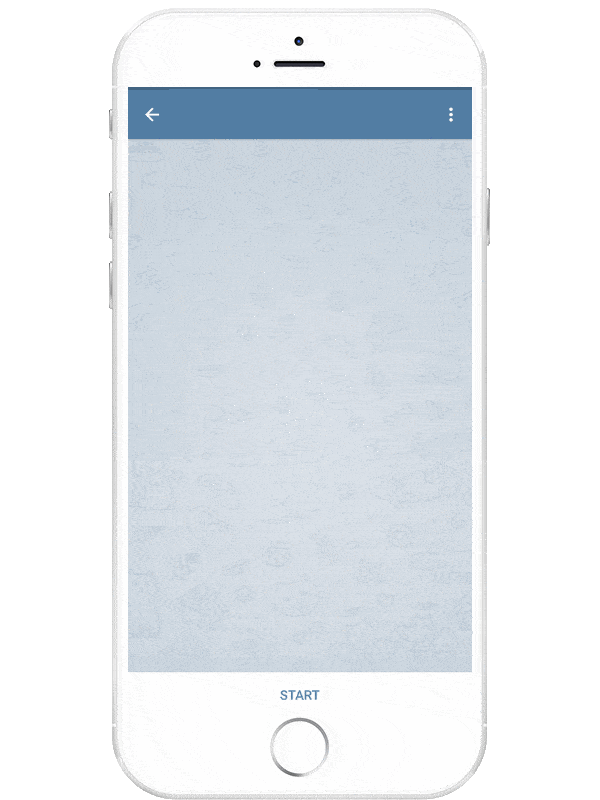
Inline bots
The third common format is inline chatbot. Here there is a convenient opportunity to call a chatbot in any dialogue, simply by writing “@the nickname of the needed bot”. The bot will open directly in the dialogue and suggest actions to choose from. The result can be immediately sent to the interlocutor with whom you are talking now.
For example, imagine that you communicate in dialogue with a friend and you want to share an interesting video with him. In this case, you should write: “@youtube and part of the name of the video”. The bot will offer you options, and you can immediately send what you have chosen to the interlocutor. Such a bot greatly simplifies the buying process – there is no need in searching for a pizzeria site or opening a map because you can just enter the name of the pizzeria right in the dialogue and find where to eat pizza in a minute. Now, there are only inline
Telegram bots. Although there are not so many of them yet the readiness to implement inline-format has been announced in other messengers.
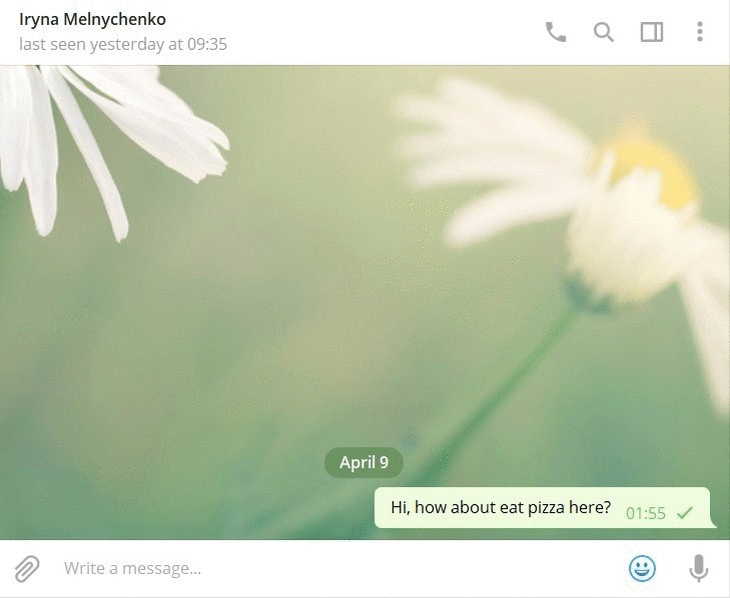
Types of bots for their intended purpose
Depending on the purpose of the application, chatbots may be divided into two types: communication and functional.
Communication chatbots. Answers to questions and marketing bot
Communication bots are designed to speed up the process of communication between customers and the company. The most common of them is the bot "answers to frequently asked questions."
The client is offered a list of questions to choose from, and when choosing a question, the answer is displayed. If the client writes the question manually, the bot can either recognize it or maybe even not. If the chatbot doesn’t understand the question and doesn’t have a prepared answer, there are two possible scenarios:
1) The bot offers the customer to phone the call-center, or request a callback.
2) The dialogue is automatically redirected to the chat with a competent manager who can give all the answers, if, of course, the company provides for an active chat with managers.
Marketing bot
Marketing chatbot also refers to communication one. It serves as a replacement for a one-way communication channel of the e-mail or SMS type, with a more convenient two-way channel for the user, in the form of usual letters in popular instant messengers. The main task of the chatbot marketing is to inform customers and attract their attention.
Opportunities for marketing chatbots:
deals with the mailout of news, promotions, offers;
a bot, as a communication channel, can initiate feedback, since communicating with a bot is by default a dialogue, and it is free for both parties;
it is also a good idea to ask a question or make a mini-poll in the text of the mailout message, and give the client the opportunity to answer quickly right in the same dialogue if he is interested in it.
Now, very few marketing bots use this opportunity but in vain because the mailout isn’t perceived as spam, if there is an opportunity to respond to it, or even make a purchase of a promotional product, without leaving the messenger.
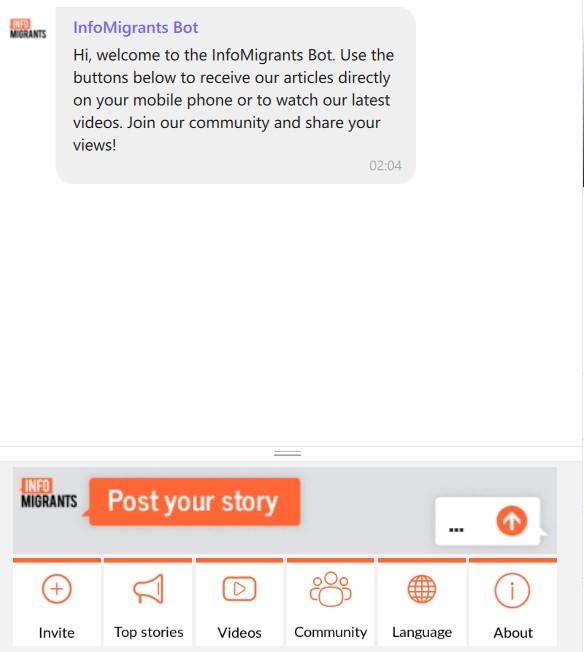
Functional chatbots. Chatbot like app
Functional chatbots replace mobile apps or websites.
Now, the chatbot platform gives all possibilities to realize the functionality of a mobile app or website fully. The chatbot in the messenger will replace the apps which exist for various purposes, for example, to search, order, book, do basic banking, etc. The bots in messengers are built meeting all user requests, so this format can be much more convenient than apps. Sites and applications exist with already created design, some of them are more convenient, while some are less, but you still need to get used to them. In turns, the bot adapts to the request. The client writes what he needs, and the bot gives the finished results. The bot acts as a kind of an advising assistant directly in the messenger.
The functional list of what a bot can do may be extended indefinitely depending on the professionalism of the developers. From the most popular what a bot can do is to pick up goods by characteristics, book, sell, check the availability of products, give various kinds of information on requests, make payments, and much more. All this can be done using the API messengers. We are going to talk further about creating the chatbots for different instant messengers, and their functionality more detailed.
What platforms can a chatbot live on? And what are chatbots of different platforms able to do?
The bot platform is an instant messenger, on whose API you can create a chatbot. All popular platforms stated about the support of bots. Among them the most in demand are:
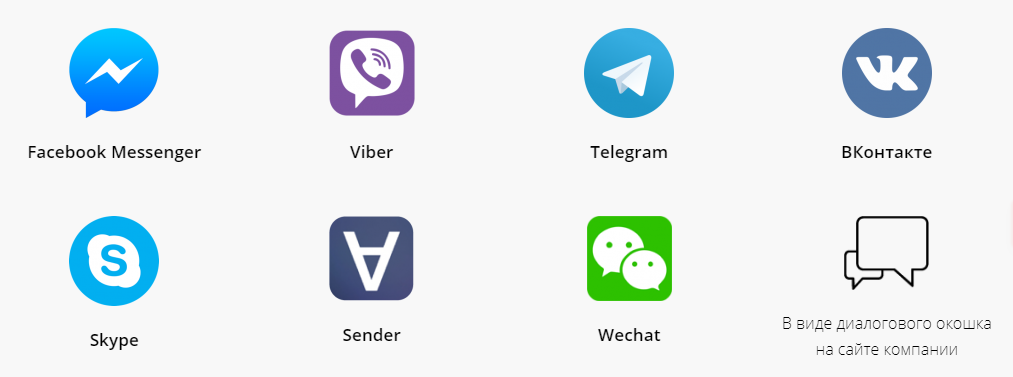
Since the messengers have different platforms, the API is also different. You should create your personal bot under every platform. When the developer creates a bot manually, it is possible to create one bot for different instant messengers. But it doesn’t make any sense to place it in every messenger. Consequently, such questions arise as “What opportunity does the platform have?” and “Where is best to place the bot?”.
Actually, we will try to give answers to these questions now.
Facebook Messenger
The chatbot platform for Facebook Messenger has more than 1.2 billion active users per month and is one of the most advanced regarding functions for developers. The chatbot Facebook is built on the basis of private messages with a public page on behalf of the user. For creating a Facebook bot, you need, first, to create the application itself in order to access the API and, second, the public page of the company.
The chatbot on Facebook can interact with the user using ordinary text messages, as well as through the “Structured Text” (ST is the markup language). ST allows you to use buttons, elements, and bills in conversation.
Buttons
Buttons are designed to send messages which require user reaction. Such buttons in one message can be maximum three.
There are the following types of buttons:
Sending the answer to the bot
Clicking to the URL address on the Internet
Directing the dialogue to the manager (for those cases where an additional consultation of a human being is necessary).
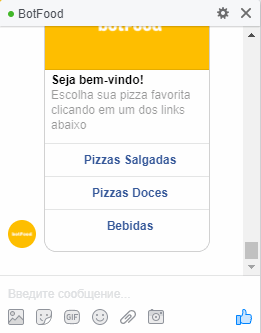
Elements
They serve to send cards of goods or of something that has a similar structure. A bot element can consist of a title, subtitle, description, image, and buttons. There can be up to 10 elements in a message, and meanwhile, a horizontal scroll appears.
Invoices (for payment)
They allow chatbots to function completely as a shop-bot. When you click the “buy” button, the bot issues a full invoice containing all the information about the purchase with the ability to make a payment immediately. However, this function is in test mode yet (at the time of writing the review).
Facebook bot doesn’t have fully-fledged user rights. It isn’t able to initiate a dialogue independently neither with subscribers nor with other users. The user must first open this bot and write a message.
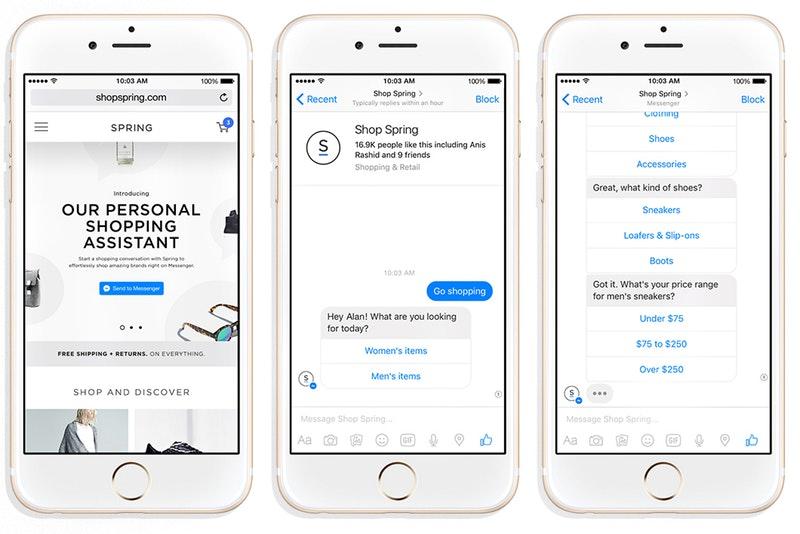
Viber
Creating a Viber bot occurs using public accounts through which the company interacts with its customers. Behind such an account can be either a person or a bot which will communicate on behalf of the company. This bot isn’t worse than bots on other platforms. All standard features will be available to it, including the same buttons, accounts, and payments.
Additional features on Viber:
Viber chatbots are capable of mailouting to any contacts, regardless of whether they are subscribers or not. All that is needed for this is to have the telephone numbers of their customers, and that these customers have Viber. What is convenient is that in the Viber bot you can organize feedback for mailouts, unlike regular SMS or e-mail;
Viber bot can send messages of “merry-go-round” type. They consist of elements (goods) that can be horizontally scrolled around in a circle. Each of these items contains a product photo, description, price, and a “buy” button. This format is functional and comfortable for the buyer. It is often used for advertising on websites, and it also serves well as a messenger.
Viber bot has a simple administrative panel. This panel allows the owner to manage his public pages, see statistics and account data. Furthermore, he has an opportunity to create a bot in Viber directly and make adjustments to its work. Such a bot will have a minimum set of settings and capabilities and can work badly. If you need a full-fledged bot tool, we recommend ordering chatbots for Viber from developers.
As an example, we show you one simple but at the same time useful Viber bot from Kiev water-pumping enterprise. It gives the opportunity to make meter readings. It also stores the user’s data after the first entry, and when re-accessing it, you only need to select the meter and enter the readings.
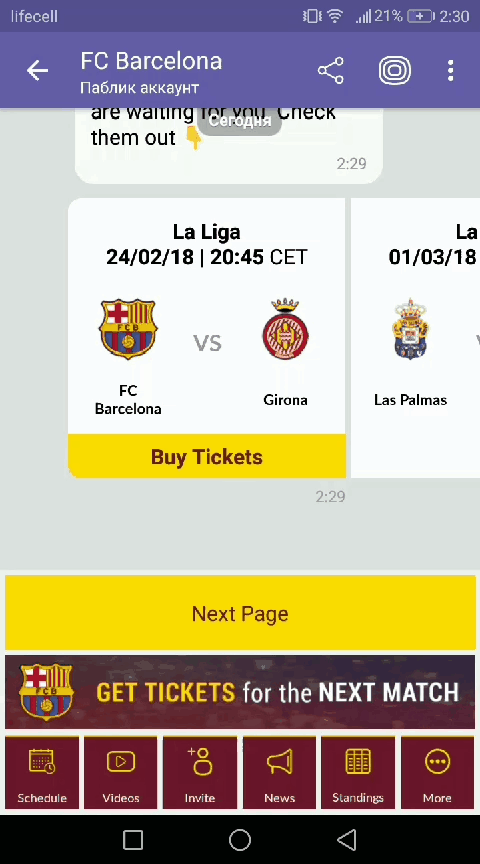
Telegram
Bots appeared firstly in Telegram. Unlike other instant messengers, the Telegram chatbot immediately shows that the bot will communicate with a person. It provides a platform requirement for the bot name, namely, it should always end with the word “bot”. Managing Telegram chatbot is quite convenient. A special bot has been created for it, which is the leader of all bots – BotFather. With its help, a Telegram bot is created, and it also serves to control them and their functionality.
It is important to note that bots in Telegram can also accept payments. On the left, you can see a screenshot of the @pulti_bot bot payment form in Telegram.
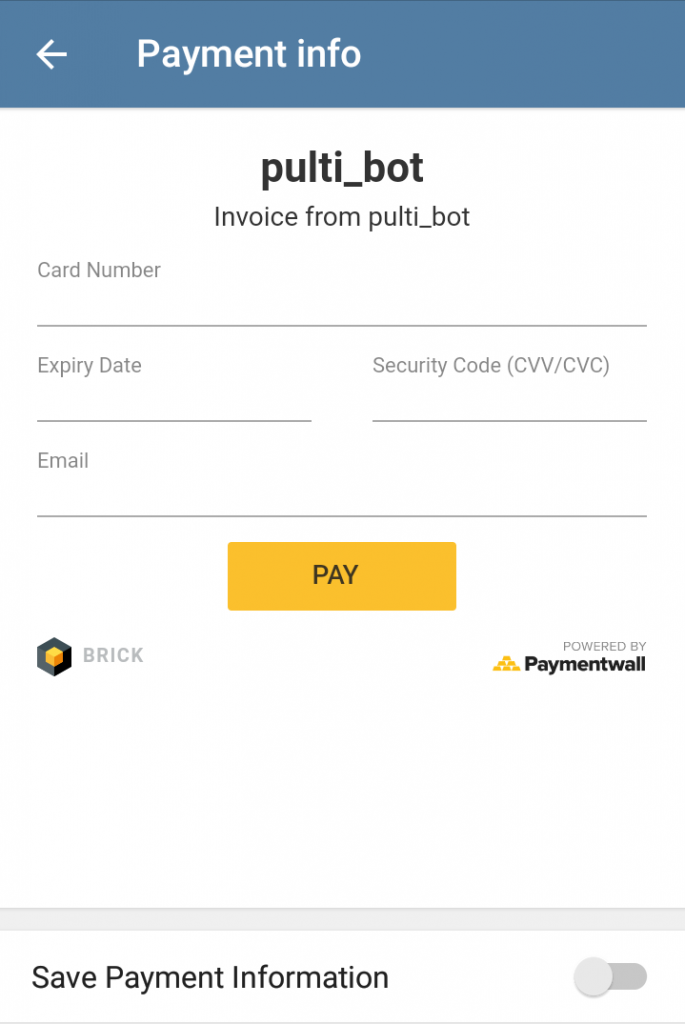
Telegram bots can:
- perform typical chatbot’s functions (translate, comment, train, test, search for information, play and entertain, play video and audio, make bank payments, build games into the bot, and much more);
- perform additional, accessible for Telegram bot API functions (integrate into other services and platforms, interact with sensors and things of the user which are connected to the Internet).
Also, there are “standard” chatbots in Telegram. To them belong helpers who check grammar, conduct polls, tell jokes and make reminders of meetings and affairs. They can simultaneously keep statistics and monitor the activity in company chats. You can add them to your chats, or use their functionality when creating your bot. A special analytics system called Botan has been developed. It is a metric of “Yandex” applications integrated under a Telegram bot.
Inline mode
The bot capabilities in Telegram include the inline mode mentioned above. This mode allows users to call the bot from any other dialogue. In any Telegram chat, you can enter a message with the bot’s name and then the request itself. The bot is activated by its name and will respond to the request directly in the open chat. Or you can add the button “Switch to PM” to the inline bot, in this case, by clicking on it, the bot will be opened in the new chat.
It is very comfortable that inline mode can be activated for any bot, both during its creation and for an existing one.
Skype
Following the others, Microsoft made the Skype bot platform, and developers got the opportunity to create Skype bots. It is stated that in the future it will be possible to create not only text-based but also audio- and video-based bot. For video calls, the role of the interlocutor will be played by various graphically traced characters. Like Telegram bots, Skype also has several standard bots which allow you to find out the latest news, search for music tracks and photos.
Microsoft has recently made a loud statement that with the help of bots they plan to change the process of shopping, ordering food, organizing trips and much more. Now these are merely ambitious plans, but for now, Skype text bots are already available, and you can create your text bots on the Skype bot platform.
Skype text chatbot has the same message elements as the rest (buttons, elements and payment methods). But the functionality is still partially in test mode and there are inconveniences. There is an interesting function of the “menu” when greeting the user, which platform developers recommend using for bots. Indeed, opening the bot immediately, it is convenient to see the list of its capabilities.

Much attention during the creation of the platform is given to the language of bots’ communication, especially considering Microsoft’s plans for speaking bots.
Skype bot API interfaces which are called Cognitive Service Language API enable bot to:
- collect keywords from the text and build on them assumptions about the requests;
- rely on context and experience while building assumptions (requests which were previously made by this or other users);
- generate independently full-fledged conversational answers from a semi-structured set of templates for answers.
This system is one step closer to human thinking, as it is capable of self-learning and building assumptions using its experience.
Skype chatbot can integrate with Google Analytics and pull up the necessary data from there on demand, with the ability to customize the display of analytics for itself (select parameters and format of the results).
As for the ability of the bot to initiate messages to users, in Skype you can’t send messages to users who aren’t added to the contact list. Therefore, it is impossible to use the bot fully to mailout in Skype.
What is positive in the Skype platform is that its functionality is constantly updated, and Microsoft has “big plans” for it. There are, of course, unpleasant moments, namely, it has not yet been thoroughly tested and various problems often arise while creating or registering bots.
Sender
Sender is another instant messenger for chatbots. If the previous ones were popular with a wide range of users, then sender is applicable in business circles. It enables users to create a personal mobile app.
A chatbot built on the Sender platform will have flexible settings, the ability to send messages, issue invoices, make purchases and payments, as well as on other platforms. He is able to mailout, make marketing research and polls. Sender can either be placed in the messenger or act as a bot for the website.
The management of the company’s page comes from the personal admin panel, including the management and creation of a chatbot or “robot” as Sender representatives call it. The functionality of this robot for building the logic of business processes is provided by “Corezoid” and for receiving and processing payments by “Liqpay”.
Sender has four basic robots’ patterns:
1. Welcome-robots
It’s kind of business cards of the company, as the main page of the site. They are presented in the form of a static page on which different elements are available (text, pictures, buttons, and other information). The robot functionality can be provided by other processes to which requests from this card can be addressed.
2. Robot: Text message processor
This robot can analyze messages, and perform the appropriate actions, according to the pre-defined logic of its work. It is used to interact with the client. If the client writes “contacts”, the robot gives him contacts of the company if he writes “buy”, the robot initiates the process of selecting the purchase parameters (depending on the interaction logic which will be established).
3. Robot: Searching by keywords
You can set to the robot a list of keywords to which it will perform an instant reaction. The robot will immediately take appropriate actions at the client’s requests, according to the specified words, for example: connect an operator, invoice, complaints or errors. So, he will add an operator to the chat, issue a form to fill in information about the error, issue an invoice for payment and so on.
4. Robots-operators
These robots allow users to get information about whether the operator is connected to an active chat, for instance, to advise the user on a given issue.
All robots and Sender forms are configured via the cloud processor Corezoid, and all the bot’s logic is built in the same place.
There is also an interesting function of Sender which lies in designing the bars. The bar is a functional line at the bottom of the company page. The designer allows you to customize icons from the admin panel that will be relevant for a particular company.
For example, this is PrivatBank’s bot based on sender, but it is embedded in your site. It is informational, answers to frequently asked questions. For the most part, it is button-based, but it can recognize the text and pick up answers by keywords. If there aren’t enough pre-defined questions and answers for the user, the bot can switch the user to a real consultant.
In general, Sender bots or “robots” are a set of assistants which allow you to create a mini-mobile company app. The only subtlety is that for using this application, the client must be a registered user of the Sender messenger.
Wechat
Wechat is an instant messenger and advanced bot platform which is popular in the Chinese market. Monthly WeChat has more than 549 million active users and over a billion registered users (almost all of them are in Asia). On this platform, there are official accounts, its payment system WeChat Pay, and even full-fledged mini apps. It seems to combine all the possible software for mobile devices and functions as a separate OS. The communication component in this messenger has rather moved to a secondary role. It simply serves as a link between users, business and even the civil services of China.
The main way of interaction of business with users is “Official accounts”. For them are available:
- interactive user menu;
- broadcasting messages (publications in the format of articles, newsletters, and other things);
- additional account functionality using API HTML5 JS;
- exchange the messages with the user, including with the help of a bot;
- use of QR codes, geolocations, loyalty programs;
- analytics of the account and activity of its users.
Wechat bots exist on the basis of such official accounts, and are responsible for communication with users or as an individual user with its narrow set of functions. For example, Wechat bot can perform various searches at the request of the user or vice versa do marketing mailouts and newsletters.
Among the official bots from WeChat there is even a girl Xiaobing with whom you can just chat heart to heart. She, like many other things in this messenger, is now available only in Chinese, and partly in English.
At Evergreen we haven’t yet encountered the development of bots for WeChat, but this platform is of great interest for the market to Central Asia.
Slack
Slack is an excellent corporate messenger that is suitable for communication within the team and business correspondence. On its platform, you can create bots of two types: user and app bots. A user bot will exist within the messenger, and it can be added to groups and dialogs. A bot app may be located outside of the messenger.
The first type acts as a communication assistant. It is aimed at helping precisely in the internal environment of the company. The second is a separate mobile app with the Slack interface and messenger integration.
There are already useful Slack bots which talk about the capabilities of this platform. Most of them automate the work of executives and managers of companies. For example:
Relay and Birdly – monitors the activity of users and collect information about them;
Nikabot – conducts a survey of employees on the performance of tasks, and makes a report on current affairs;
Meekan – a bot organizer, when planning gatherings and meetings, takes into account the schedules of each participant, selects a convenient time for everyone and creates a meeting.
On the left, there is a bot which reminds of birthdays and other events. They can be set to the bot, or it will collect the necessary dates from your list of contacts.
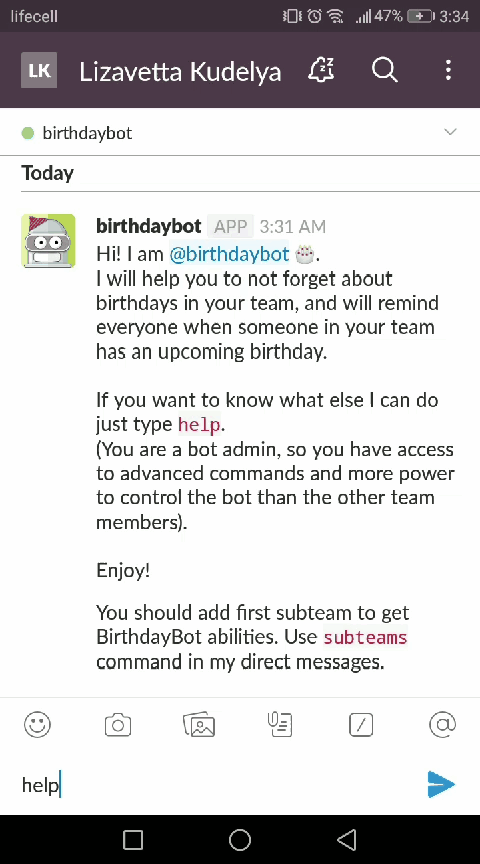
Conclusion: bots are perspective replacement of an app and a site
Now the market is saturated with mobile apps, and people are gradually getting tired of them. Apps need to be downloaded, and they occupy a place in the memory of the gadget. Sites need to be searched, or bookmarked, logged into them, they are slowly working on a bad Internet connection and you can search for information on the site for a long time. A chatbot is an excellent alternative to all this, it lives inside the messenger, which is already used by the client and it will be easier to contact it.
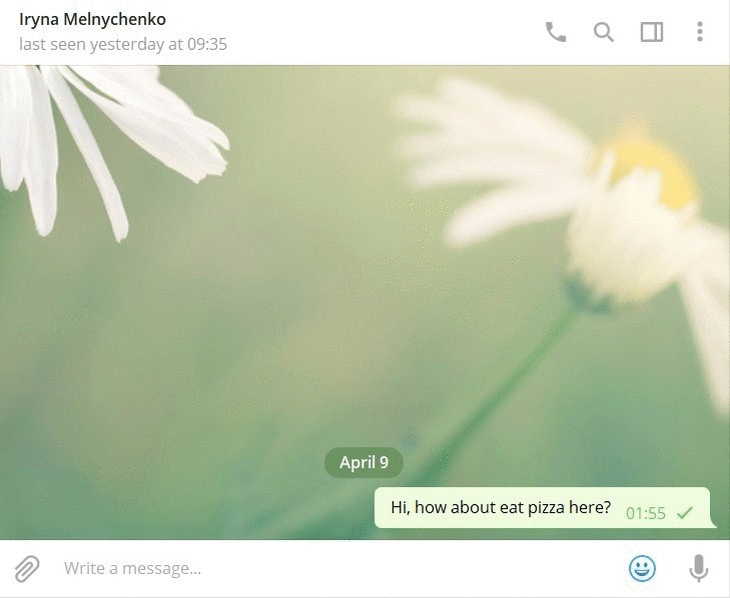




.png)
.png)
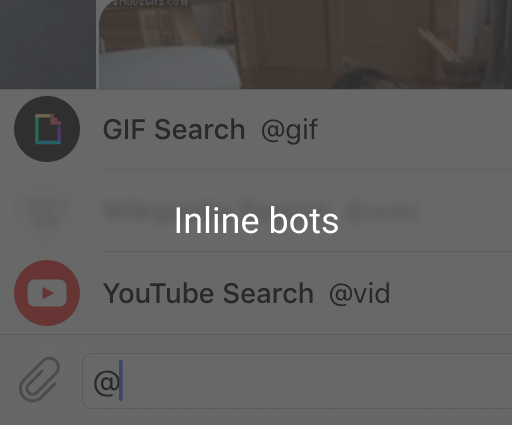
.png)