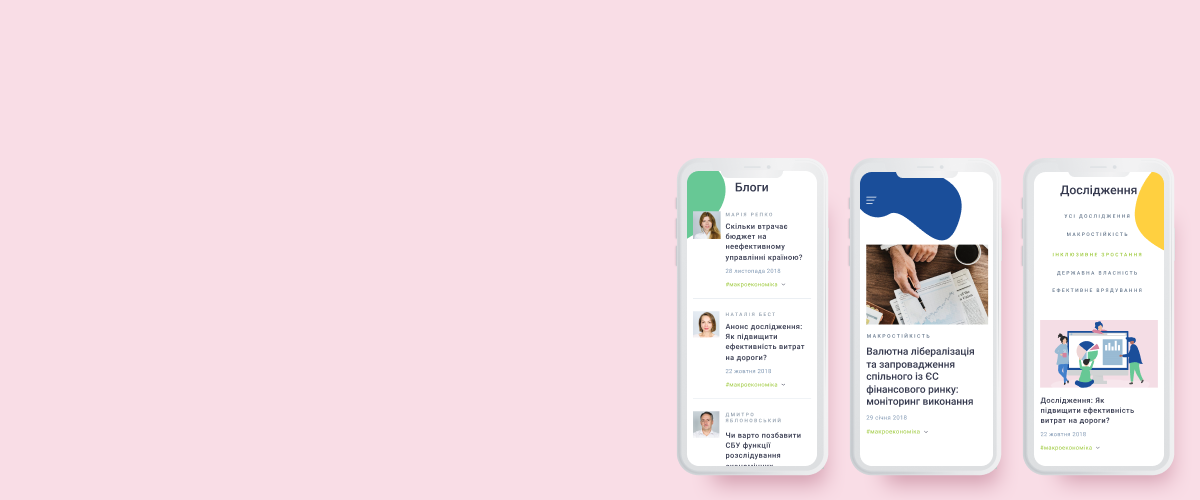
More than 150 successful projects ranging from small websites to large systems confirmed our team’s experience.
A high-quality automation system design with an intuitive interface is not a luxury but a necessity. Why?
From the perspective of sales and new customers’ acquisition, a system with an intuitive interface is even more appealing than a more functional, but visually complex and unattractive one.
Even if you create a system with a custom design and have no intention of selling it on the external market, your employees will be more enthusiastic about a beautiful and understandable system than an inconvenient and old-fashioned one.
Employee efficiency and savings in training time. The more complex the system interface is, the longer the staff will learn to work using it and the more mistakes they will make.
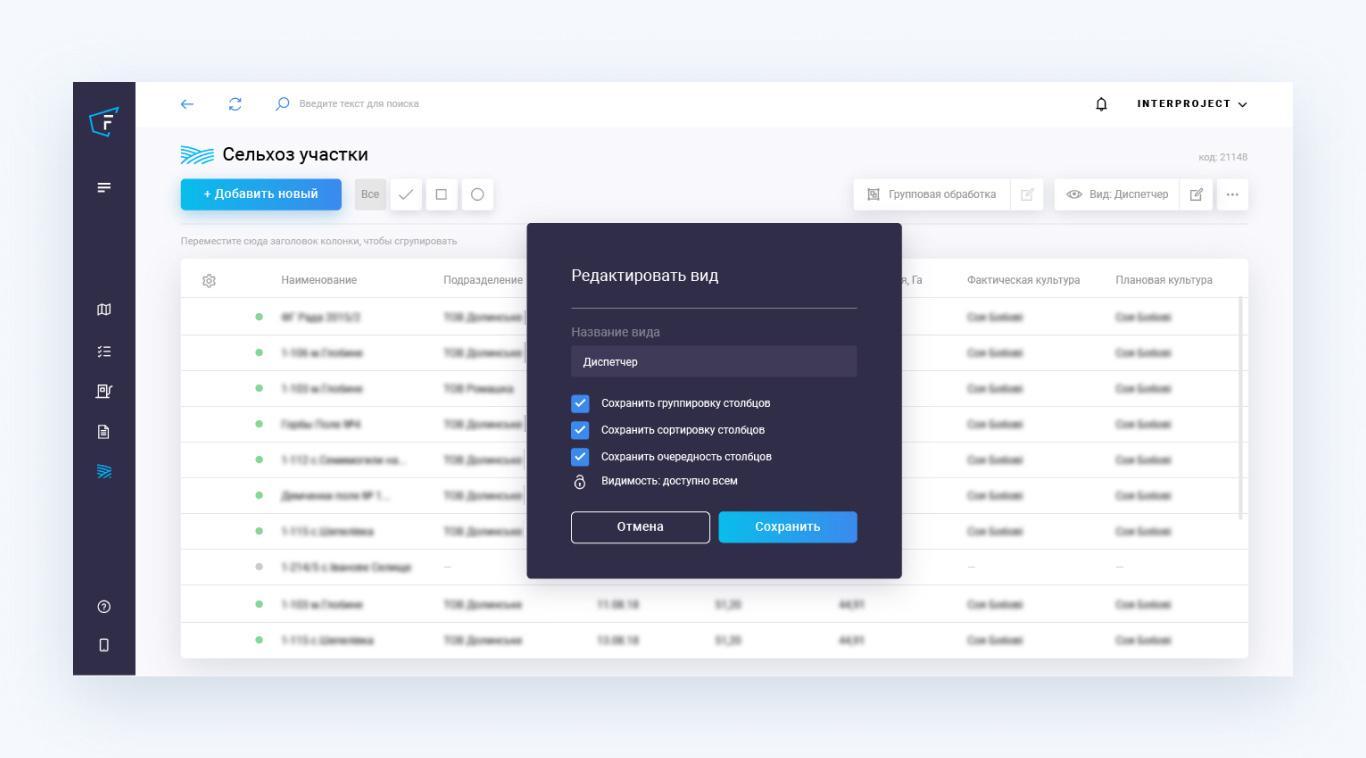
Generally speaking, the investments in a decent interface return with a good rate, as we have written in the article “How UX Design Affects Profit.”
Regardless of the business level and individual goals of creating a process management and automation system, the basic steps will be the same.
Step 1. Analyzing the audience’ and market needs. The critical step before starting any work is to answer the following questions: who will use the system? What features do your system users need? Who has already implemented them on the market, and how? How to improve that? How to solve the main problems of your customers and employees using this system?
Step 2. Writing custom scripts. For example, in his usual working routine of shipping goods, the manager needs to perform five actions: open a task for the items, check the waybill number, call the warehouse and check if the goods have been really delivered, and then set the task for shipment. In the new scenario, the actions will be reduced to two: open a task where all the necessary information will already be uploaded, then click the “Ship” button and automatically assign the task to the warehouse.
Step 3. Design. Prototyping forms the basis of a competent approach to design since it allows usability testing to be carried out in the early stages and to verify the viability of the system. At the prototype stage, you need to draw the interfaces so that you can simulate the execution of basic operations and understand that they are performed quickly and conveniently.
Step 4. UX testing of the created prototype, test results analysis, and prototype improvement. The better testing has been conducted, and the errors identified and corrected, the better the final result will be. It is bad practice to design complex systems without UX testing, and since it is no longer expensive, we use testing even in small projects.
Step 5. Creating a UI Kit. A unified system appearance is built based on UI Kits – a ready-made set of external elements. A UI Kit, designed based on the functions of the system, also allows the user to navigate the system better.
Step 6. Creating an interrelated UI/UX design is the final stage at which the design of all pages is created by using the previously created UI kit and the tested prototype, in a form ready to be transferred for implementation to the development team.
If you skip even one of these steps, the system may not perform all the necessary functions at a minimum. And as a maximum, it will fall apart before launch, and you will have to spend extra time and money to achieve the desired result.
Contact us, and we will send its detailed description to you.
Each type of automation system has its milestones – tasks that need to be accomplished. There are also certain design trends that you should follow to make your product look modern and interesting.
We have expertise in the design of various automation systems, and we would like to explain our understanding of today’s essential tasks and trends of several basic types of systems.
Business process transparency control.
Process cost control.
Process execution time сontrol.
Breakpoints (problematic steps).
Financial and time cost optimization.
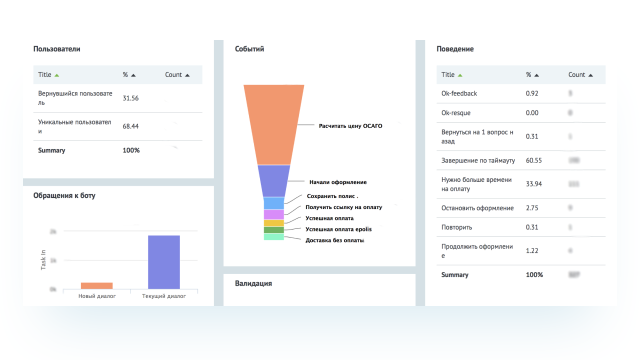
The main trends in the design of BPM systems that we have implemented in our clients’ projects:
No. 1. Only the necessary processes and short menus.
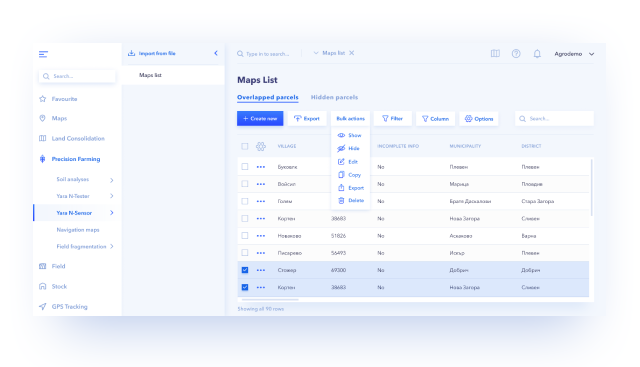
No. 2. The interface should be as simple as possible. The cleaner the screen appears, and the fewer elements there are, the more pleasant modern users find it.
No. 3. Dashboards to visualize the progress of the processes – the percentage of the process completed, what tasks have already been accomplished and what tasks the employees have not yet attempted - everything needs to form a coherent picture.
.png)
You can read a list of the key tasks that modern CRM systems should execute below:
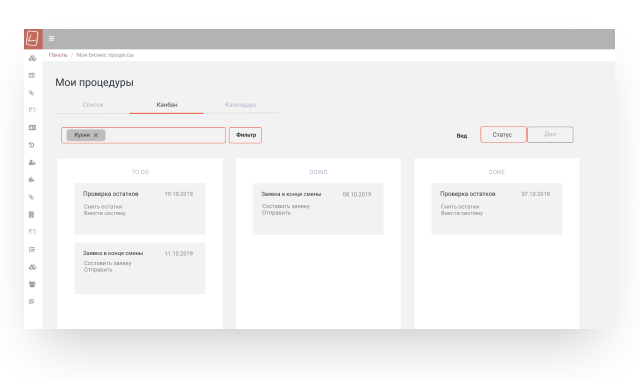
Design trends of CRM systems, as well as BPM systems, are focused on maximum convenience for all process participants.
Convenient logic. It is necessary to optimize the entire chain of actions to create a high-quality CRM system, a thorough understanding of the customer’s business, and its internal processes.
Nice visual interface. It is crucial to ensure that employees feel pleased and comfortable.
Integration of data from all communication channels (instant messengers, mail, online services, etc.). A modern CRM system must collect all communication data using one interface.
Business process constructors.
Integration and exchange of transaction data and contacts with other systems.
The front-office system is a system in which your employees (waiters, administrators, storekeepers) and agents, partners, etc. work if you do not grant them access to the back-office system (1C, Navision, etc.).
The design of the front-office system is the company’s image in the customers’ eyes. It must take into account their interaction with your system. Therefore, among the critical tasks, we can distinguish:
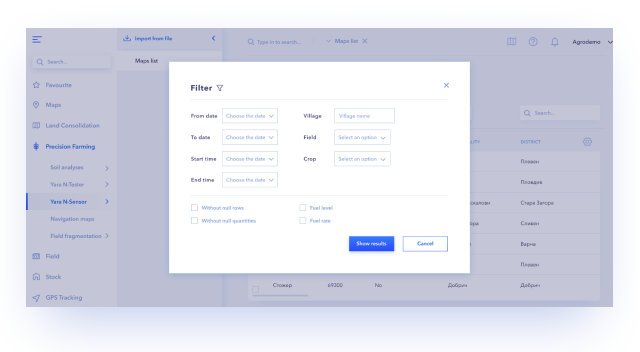

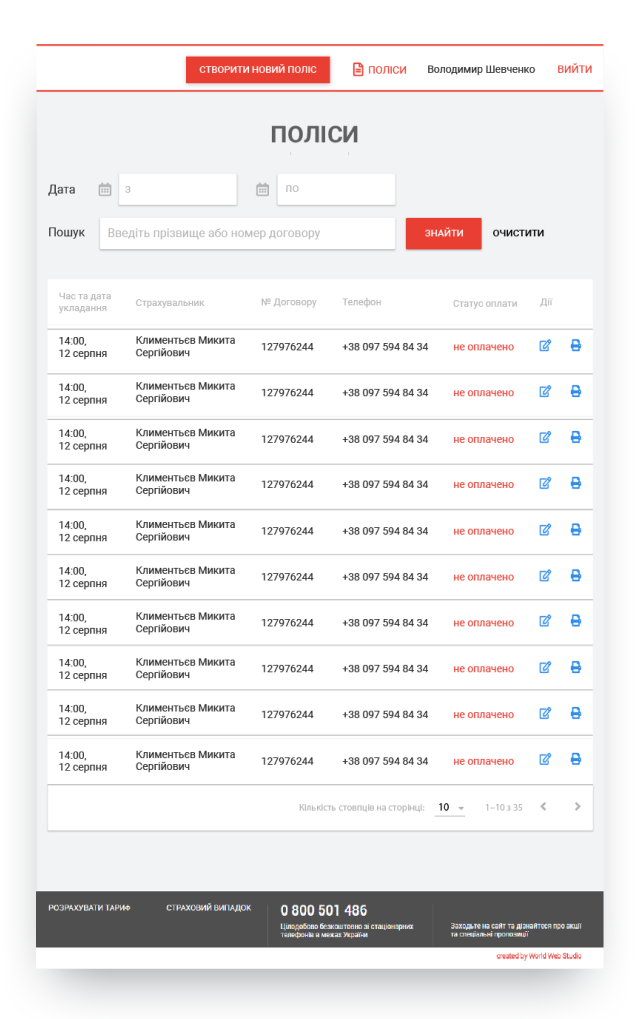
The front office systems design is also influenced by fashion trends, among them the following tendencies:
Convenient logic and structure. The more convenient it is to use your system, the more efficient the task completion will be.
Modern visual representation. It creates a first impression and makes you want to work in it.
Using the service chatbots. Direct information delivery to the messenger, without logging in to the system.
Using image recognition systems by photo. A quick way to find the right product, customer case record, etc.
Business management and automation systems are continually evolving. Therefore, we can expect the emergence of new exciting trends in the nearest future. And it will be fascinating and inspiring for us to be those creating new solutions that keep up with the times and anticipate market changes.
The developing cost of a business management system design is always individual. It is calculated based on the four work stages:
Before calculating the cost of development, we always insist on a personal meeting with the client. In this way, we can gain a deep understand of your business and how it is built. It is essential to streamline the correct structure, make its logic, solve the daily tasks of your business, and help bring it to a new level.
Do you want to see more of our cases than are displayed on the site? Write to us, and we will show them upon request.
Read more about design development in our articles and collections.
Evergreen – Your Partner in Design Development
Do you still have questions, or want to order CRM system design? Feel free to contact us; we are happy to advise you on any professional matter utterly free of charge. Just call us or fill out the form below.